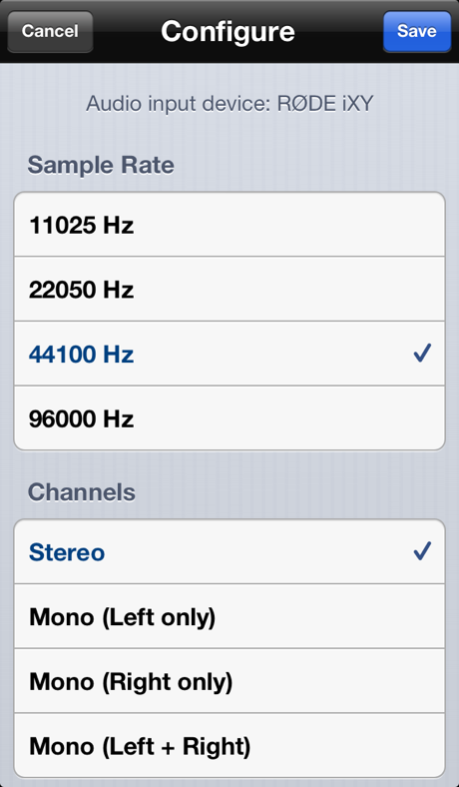RØDE Rec LE 2.9.43
Continue to app
Free Version
Publisher Description
RØDE Microphones presents RØDE Rec LE, an introductory version of its professional audio recording app, RØDE Rec.
RØDE Rec LE gives you the opportunity to trial the core elements of RØDE Rec free of charge, with the ability to upgrade at any time to access the complete professional feature set of the full app.
New in 2.8:
• Dedicated iPad interface – view the waveform, editing and a suite of controls on the one screen
• Improved interface
BROADCAST QUALITY AUDIO
• High resolution 24-bit, 44.1kHz stereo/mono recording (up to 96kHz when paired with the RØDE iXY microphone)
• Live input monitoring
• Output in multiple formats including WAV, AIFF, and CAF
• Direct publish to SoundCloud
• Upload via FTP
Upgrade to the full version of RØDE Rec to access all the features, including:
• Output in extended formats including MP3, AAC, Apple Lossless, FLAC and more
• EQ and dynamics: Compression, high/low-pass filter, and frequency cut/boost
• Preset recording profiles for a range of common situations (lecture, concert, interview and more)
• Real-time waveform and one-touch markers
• Non linear cut/copy/paste/crop
• Waveform looping
• Normalise volume and change gain levels
• Direct publish to Dropbox
• Extended SoundCloud Functionality
Feb 15, 2016
Version 2.9.43
This app has been updated by Apple to display the Apple Watch app icon.
This update of RØDE Rec LE fixes a wide range of issues and bugs, including improved performance, stability and compatibility with iOS 9 and the iPhone 6s and 6 Plus.
About RØDE Rec LE
RØDE Rec LE is a free app for iOS published in the Audio File Players list of apps, part of Audio & Multimedia.
The company that develops RØDE Rec LE is RØDE Microphones. The latest version released by its developer is 2.9.43.
To install RØDE Rec LE on your iOS device, just click the green Continue To App button above to start the installation process. The app is listed on our website since 2016-02-15 and was downloaded 12 times. We have already checked if the download link is safe, however for your own protection we recommend that you scan the downloaded app with your antivirus. Your antivirus may detect the RØDE Rec LE as malware if the download link is broken.
How to install RØDE Rec LE on your iOS device:
- Click on the Continue To App button on our website. This will redirect you to the App Store.
- Once the RØDE Rec LE is shown in the iTunes listing of your iOS device, you can start its download and installation. Tap on the GET button to the right of the app to start downloading it.
- If you are not logged-in the iOS appstore app, you'll be prompted for your your Apple ID and/or password.
- After RØDE Rec LE is downloaded, you'll see an INSTALL button to the right. Tap on it to start the actual installation of the iOS app.
- Once installation is finished you can tap on the OPEN button to start it. Its icon will also be added to your device home screen.